
Free Social Step Challenge App
Track your steps
Compete with friends
Be more active together
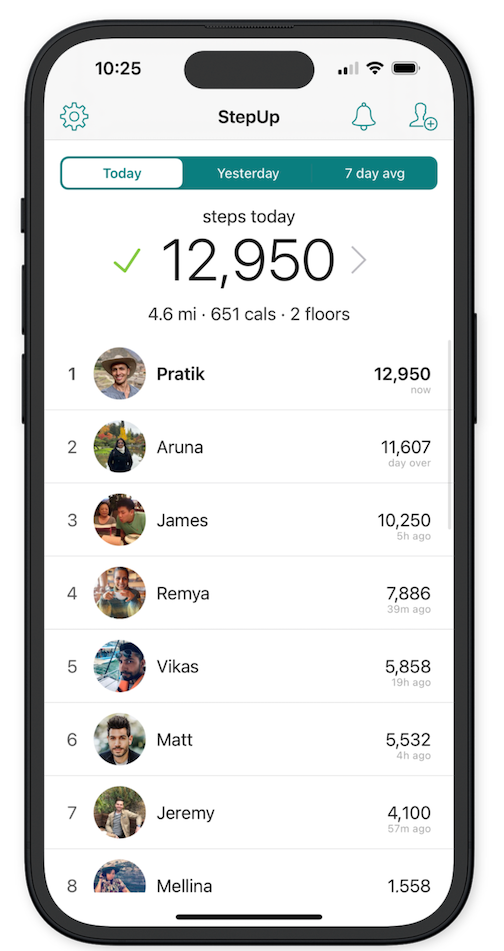
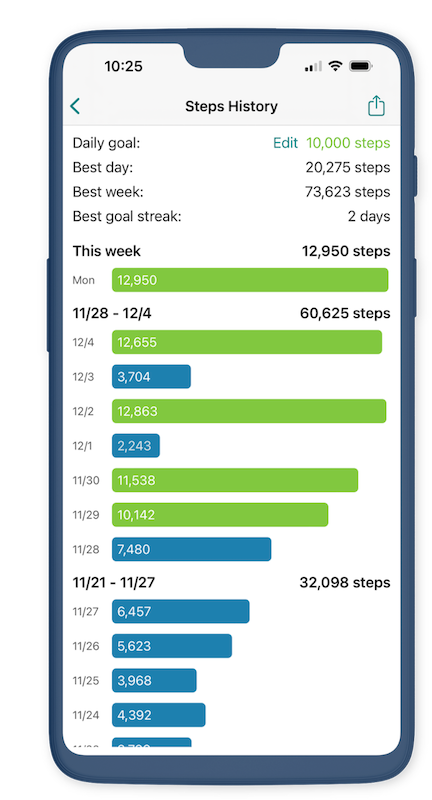
Make fitness fun & social
⭐️⭐️⭐️⭐️⭐️
"FREE, simple, elegant, fun & motivating!"
⭐️⭐️⭐️⭐️⭐️
"Easy to start a free office step challenge! 🏃🏃♀️"
⭐️⭐️⭐️⭐️⭐️
"Competing with friends is so fun & addictive"
⭐️⭐️⭐️⭐️⭐️
"Motivates me to walk more. I’ve lost 5 lbs!"
⭐️⭐️⭐️⭐️⭐️
"Works with iPhone, Android & wearables! 🙌"
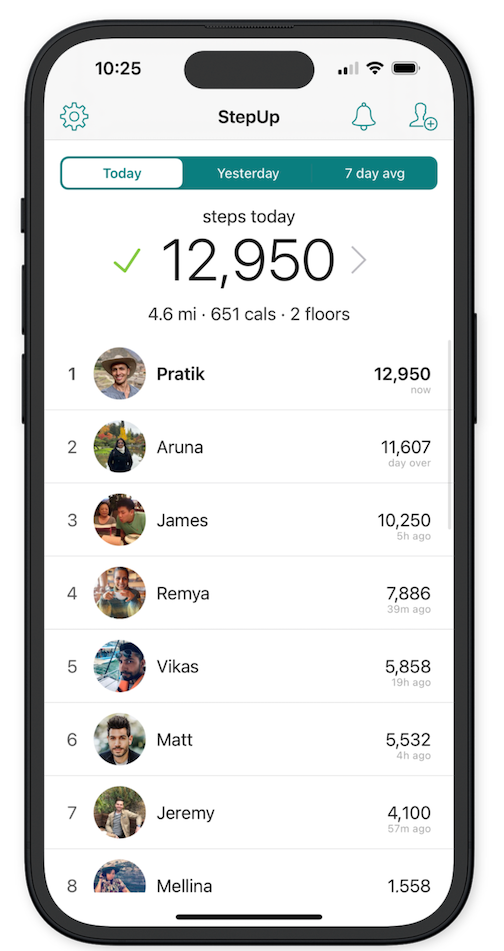
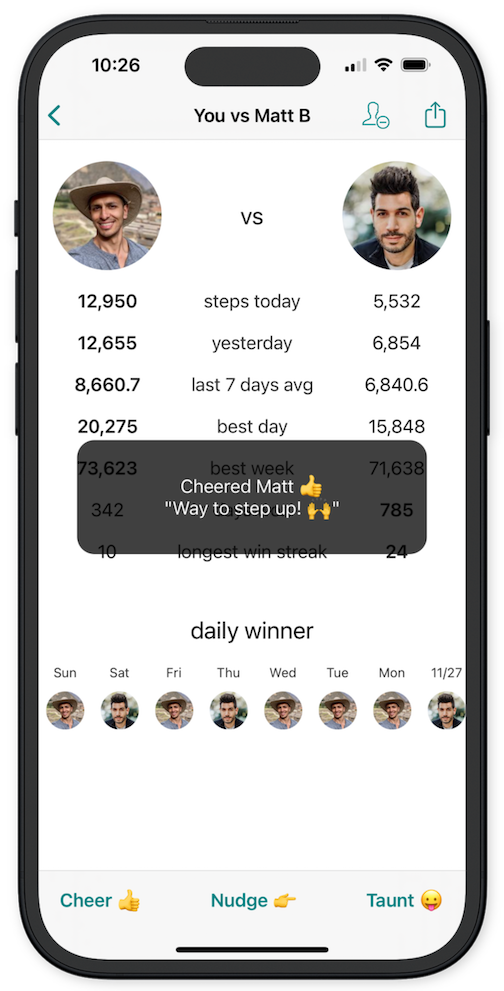
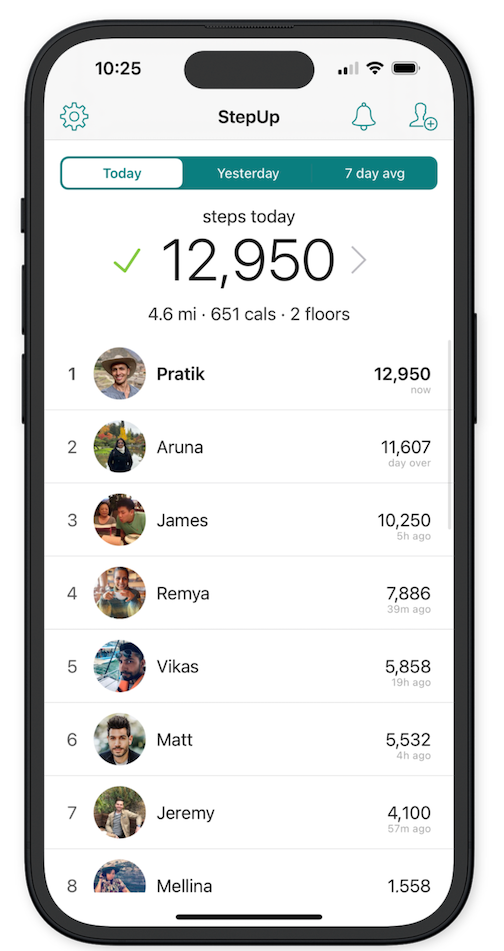
Free step challenges
Walking is more fun & motivating with friends, family and colleagues!
See who’s in the lead & cheer (or taunt) each other.
Run free step challenges at work, home, school, gym or any community!
Used at work (Amazon, BMW, Google) and school (Yale, Stanford) for healthy team bonding.
Used at gyms, apartments, PTs, doctors, non-profits for community engagement.
Track your activity
Automatically track daily steps, distance & calories burnt.
StepUp works with just your phone in your pocket.
Sync wearables like Apple Watch, Fitbit etc via Apple Health & Android Health Connect.
Keep pace with gamified virtual friends Active Bot & Chill Bot who walk ~10k & ~2k steps a day.
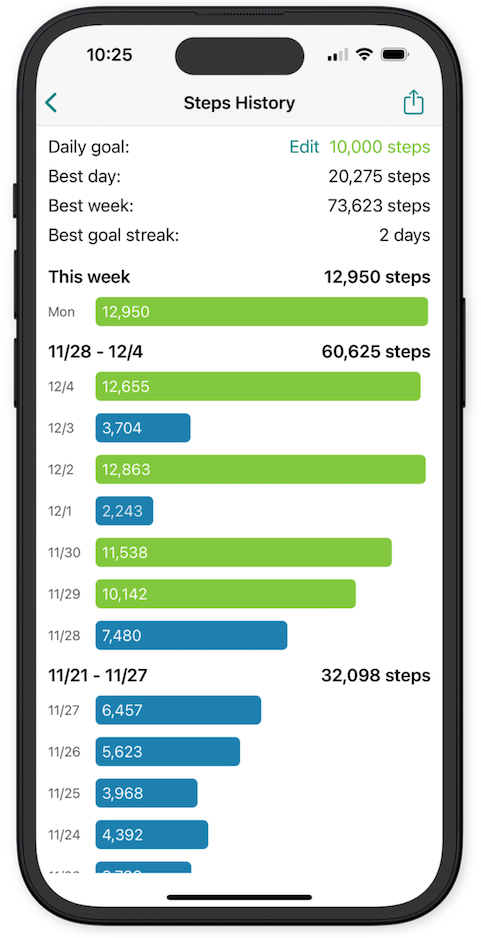
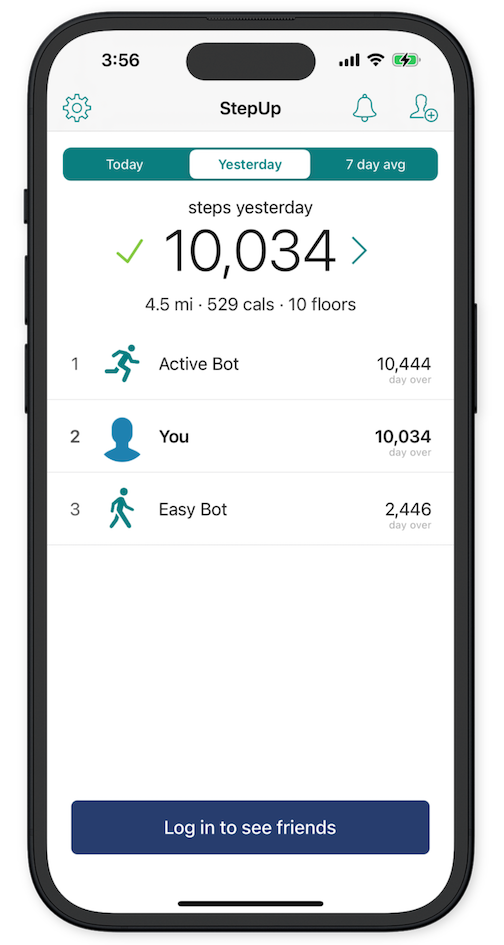
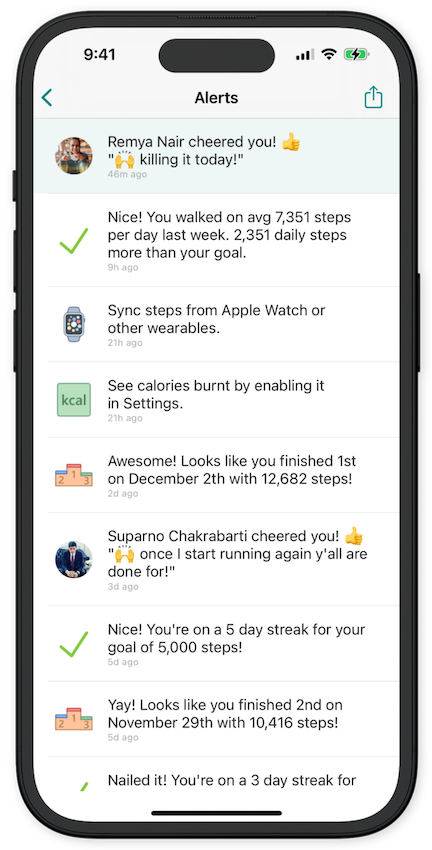

Achieve goals & set records
Set goals. Burn calories. Lose weight. Feel great!
See daily & weekly achievements.
See if you're in the top 100 in the country.
Create streaks and set records.
Download StepUp today. It's FREE!
Frequently Asked Questions
StepUp makes it dead simple to host fun & engaging step challenges for FREE!
You can add friends individually on StepUp or create a “group” to easily add people with a single group invite link.
StepUp is used at work (Amazon, BMW, Google), schools (Yale, Stanford), gyms etc all over the world.
How does a group work?
You can create a group on StepUp & send participants an invite link over email/text.
Participants can download StepUp & join the group via the invite link.
Participants will see a group leaderboard - for daily, weekly & monthly steps.
We support 1500 users in a group, and you can create as many groups as needed.
How much does it cost?
We want StepUp to be accessible to everyone, so it's completely FREE.
We support our work & mission via ads and donations from happy customers - buy us a coffee? :)
Running a step challenge
All group members will see daily, weekly and monthly leaderboards and winners in the app.
You can announce monthly winners, or weekly winners every Sunday/Monday afternoon based on the last 7 days average.
More guidance and email templates
Exporting group reports
Group admins can export reports for any date range from Settings > Manage Groups > Export Group Report.
Reports include total steps and distance covered by the entire group, daily avg steps per member for the group and detailed step leaderboards.
Admins can swipe (iOS) or long press (Android) on any group member to make them an admin.
Step challenge for a specific date range
We show daily, weekly and monthly leaderboards in the app. You can't see a leaderboard for custom date ranges in the app (yet), but there is a simple work around - the group admin can export a report for the desired date range and declare the winner over text/email.
Groups have hosted step challenges for date ranges from days (weekends), weeks, months, to a whole year.
Make sure to invite participants a few days before the start date, and clearly state the duration of the challenge up front.
No matter when folks sign up, you can export leaderboard data for the dates of your challenge.
More guidance and email templates
Team vs team step challenge
Though we don't show group vs group leaderboards directly in the app, we have a simple work around.
Create multiple groups (one for each team), and run group vs group challenges based on total steps (or avg steps per member) by exporting group reports for each group, and sharing the winner/stats over email/text.
Reports include total steps and distance covered by the entire group, daily avg steps per member for the group and detailed leaderboards.
More guidance and email templates
Joining a group
If you have StepUp already, just tap the invite link on your phone to join the group.
If you don't have StepUp yet, tapping the invite link will let you download StepUp. Then tap the link again to join the group.
You can also copy & paste the invite link to join: Tap "+" button on the top right > Paste invite link
E.g. join the "Beta Testers" group on StepUp via this invite link: https://join.thestepupapp.com/6LJC
More info
You can create a group from StepUp > Settings > Manage groups > Create group.
Users can cheer/nudge each other privately, and can block users if needed.
Users can choose to leave the group, or delete their account and data at any time.
Group admin (creator) can remove any user and rename/delete the group if needed.
Admins can swipe (iOS) or long press (Android) on any group member to make them an admin.
StepUp is available in ALL countries worldwide.
Questions or feedback?
If you have any other special requirements or questions on running step challenges, let us know here.
Or email us at team@thestepupapp.com.
We want StepUp to be accessible to everyone, so it's completely FREE.
We support our work & mission via ads and tips from happy customers - buy us a coffee? :)
It is used at companies (Amazon, BMW, Google, Meta), schools (Yale, Stanford, Rossall), governments (in US, UK, NZ, UAE), communities, gyms, hospitals, conferences, and other organizations all over the world.
We do NOT share or sell any of your personal or steps activity data with anyone.
We use Google's AdMob ad network to display personalised ads with your consent, which is optional.
StepUp is used at companies (Amazon, BMW, Google, Meta), schools (Yale, Stanford, Rossall), governments (in US, UK, NZ, UAE), communities, gyms, hospitals, conferences, and other organizations all over the world.
See our privacy policy for more information.
1. On StepUp, go to Settings > Sync with Wearable to sync with Health Connect/Apple Health.
2. Sync steps from your device to Apple Health/Health Connect via it's app.
All devices that can sync with Apple Health/Android Health Connect are supported including Apple Watch, Fitbit, Samsung, Garmin, Oura, Whoop, Withings, Xiaomi, Mi Band, Android Wear, Withings and many more.
But we don't allow manually added steps to prevent misuse.
Note: If your friends are not on StepUp yet, the invite link will take them to the app store to install it. Then they need to sign in on StepUp and tap your invite link again to add you as a friend.
If you sign in with Facebook, you can automatically see your FB friends who have also signed in with FB on StepUp. You can still invite other friends who are not on FB via your unique invite link.
You can control which friends you see (and who can see you) in StepUp.
NOTE: We never post or share your steps data anywhere.
We NEVER post or share your step data anywhere.
If you add friends, then only your friends will be able to see you & your steps.
You will be able to see each other's today steps, yesterday steps, 7-day average steps and head to head record.
You can privately hide (block) any friend on StepUp and then they won't see you in StepUp, and you won't see them.
You can privately hide any of these friends in StepUp. You won't see hidden friends, and they won't see you in StepUp.
You can "unhide" them at anytime from StepUp settings.
NOTE: This is only within the StepUp app, and doesn't affect Facebook in any way.
Note: If you're seeing some friends in StepUp but missing just one specific friend, it's possible that that person deleted their StepUp account, or hid you on StepUp.
Many users like to pace themselves against them, and enjoy the gamified competition & motivation.
You can hide (block/remove) them if you'd prefer, by swiping left on them in the leaderboard list, or by tapping on them, and tapping on "Hide" button in the top right.
Since StepUp doesn't use your location, it is very battery friendly! :)
So he and his team at Marshmallow Toys LLC have been building StepUp with a mission to make being active more fun & social.
Our mission is to make being active more fun and social!
You can buy us a coffee to support our work on StepUp.
You can also spread the love by telling your friends about StepUp and writing a review on the App Store or Google Play Store! :)
